 was founded in 2001 and was acquired by Deluxe Corporation in 2013. More than 1.5 million businesses have used their services.
was founded in 2001 and was acquired by Deluxe Corporation in 2013. More than 1.5 million businesses have used their services.
Features: 3 out of 5
Vertical Response offers most features that are needed for running successful email campaigns. Features include drag and drop email editor (with free stock images and hosting), automation, online surveys, landing pages, pop up forms, API, integration with several apps and tools like Salesforce, Joomla, WordPress, Magento, Optimonk, Zapier etc. Inbox preview lets you preview your message in several email clients and providers. Regular tracking tools are available with easy to view formats and also Google Analytics. Sharing your message with social media (FB and Twitter) is available. Split testing and segmentation let you experiment with your campaigns to determine which would works better.
Hosted form offered by VR. You can only link to it on your website.
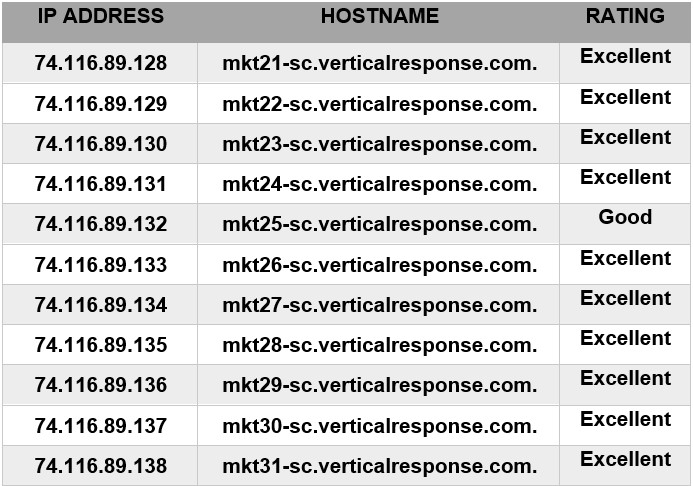
Deliverability Ratings of Some of Vertical Response IP Addresses
Email Editor: 3 out of 5
Vertical Response offers an easy to use email editor. There are only 12 templates that you can choose from. This is beyond our comprehension as to why they would provide only a few templates. However, you can easily customize any template and add your own images from their free stock photo library or your own. You can store your own images online. At this time, they haven’t set up any limit on the storage. The editor is a bit slow and took some time to load the templates when we tested it. The templates are responsive – which means they will display well on desktop as well as mobile devices. You can preview your newsletter on desktop, mobile and tablet – a very helpful feature. You can send yourself a test message to find out how your email looks like before sending it out to your subscribers. If you sync your social media accounts (Facebook and Twitter), you can also post a link to your message on them, however it must be done on the preview screen as it is not done automatically. When we tested it, a link was posted on Twitter but Facebook gave an error message. Messages can be sent instantly or at a later date and time. A follow up email can be created easily after sending our the first one, which can act as a reminder in case a subscriber missed reading your first message.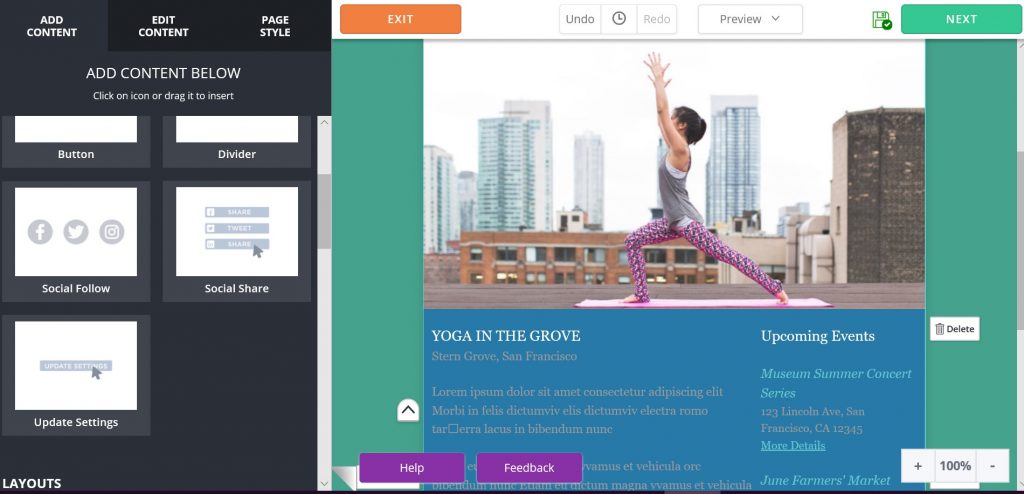
Vertical Response Email Editor

Vertical Response Preview Email Feature
Support: 3 out of 5
Vertical Response offers phone, email support, and live chat. Phone support and live is available Mon to Fri (6am to 5pm PST). There is no support during the weekends. Email support will respond to your within 24-48 hours.Overall Score: 3.5 out of 5 (Average)
Conclusion: CONS:-
- Automated spam check, spell check not available
- Online archive of all emails together is not available
- No Android, iPhone app
- Handful of templates for messages and hosted webforms
- Price plans more expensive than competitors
- Basic automation only
- Facebook integration did not work
- Inbox preview to view your message in various email clients
- Excellent Deliverability
- Preview text can be customized
- Free stock images
- Google analytics integration available
| Features | |
| Price | |
| Deliverability | |
| Email Editor | |
| Ease of Use | |
| Support | |
|
Average
|
|
