This Sendinblue Review was written based on actual testing of their software by our staff. If you don’t agree with it or would like to provide further feedback about this Sendinblue Review, please provide your comments at the bottom of the page.
Sendinblue was launched in 2012 and is headquartered in Paris with offices in the U.S. and India. Sendinblue supports clients in French, Spanish, Italian, German and English. In 2019, Sendinblue acquired Newsletter2Go, a Berlin based competitor. Sendinblue serves over 80,000 customers in multiple languages. It employs staff belonging to over 20 nationalities. Visit Sendinblue website.
FEATURES: 3 out of 5
Sendinblue offers basis features that are required for email marketing. These include, responsive templates, split testing, segmentation, API, integration with several apps like Facebook, real-time, geography & device reporting, heat map reporting, open and click stats etc.
Compared with other providers like Aweber, Getresponse, Benchmark Email, there are some features that are missing with Sendinblue like spam check, stock images, email archives, fancy sign up forms, variety of templates, android, iPhone apps etc. Many of these features are essential for effective email marketing.
On the other hand, there are some other important features offered by Sendinblue for which you may end up paying more and will have to buy them separately with other providers. These are transactional email, SMS sending/marketing and Chat.
To get most of these features, you need to subscribe to at least their Premium price plan. SMS sending costs separately based on the country and the number of SMS messages.
Transactional emails are sent out when a user visits your website and completes an action like making a purchase, updating their information, providing feedback, filling out a form, watching a video etc. Usually transactional emails are sent out by your website host.
The advantage of sending transactional emails from Sendinblue is that since Sendinblue specializes in email marketing, you may get better deliverability rates i.e. more chances of your emails ending in the inbox.
SMS sending/marketing can also be very effective as people tend to read their SMS messages instantly.
Although you can get many free and paid online chat services that you can offer to your website visitors, Sendinblue offers you this service included in your Premium and Enterprise plan.
Dedicated IP is included with the Premium plan of 350,000 emails/month or Enterprise plans.
Marketing automation is easy to use and is offered for up to 2000 contacts with Free, Lite and Essential plans and unlimited contacts for Premium and Enterprise plans.
Since our focus is primarily on email marketing, we are giving them a rating of 3 stars. However if some essential features offered by others as mentioned above are not so important for you, then by all means go for Sendinblue to take advantage of SMS marketing and Chat service etc.
Facebook ads and Adroll integration is available. These features let you create your ads from within Sendinblue platform, but you do have to pay to place your ads in the respective platforms.
Integration with a few other platforms is available like ActiveCampaign, Campaign Monitor, Constant Contact, HubSpot etc. The purpose is to import your contacts from these platforms and once you have decided that Sendinblue works for you better, you can close your account with your existing service.
Landing Page option is also available so that you can create a single of a multi-step page primarily to capture your leads.
You can easily manage your subscribers in the powerful CRM offered by Sendinblue.
There is no option to integrate with popular Ecommerce platforms like Shopify, Woocommerce, Magento, Stripe etc.
PRICE: 3 out of 5
Sendingblue’s pricing is based on total number of emails sent per month as opposed to total number of subscribers. Let’s compare Sendinblue pricing to GetResponse pricing.
Sendinblue offers four plans: Free – 300 emails per day. This plan has the least number of features but good for test driving Sendinblue.
Lite – 40,000 emails per month for $25
Essential – 60,000 emails per month for $39
Premium – 120,000 per month for $66 or 350,000 emails per month for $173.
Taking an example of their Lite plan, let’s say you have 10,000 subscribers. With the Lite plan you can send only 4 campaigns per month. With Essential plan, you can send 6 campaigns and with their Premium plan for $66, you can send 12 campaigns per month etc.
We would prefer to go with at least their Essential plan to get most of the features and to remove Sendinblue’s logo from their campaigns.
Getresponse Basic plan, you pay $65 per month to send unlimited emails to 10,000 subscribers. An equivalent plan offered by Sendinblue is premium plan for $66. However with Getresponse, you get a lot of extra features. See our review of Getresponse for more details.
Sendinblue does offer an extra advantage of Chat, transactional emails and SMS updates that can be sent to your subscribers each time they perform an action on your website, like making a purchase. Transactional emails is only offered on Getresponse Enterprise plans. Most other providers do not offer this feature. But is this feature really worth it? We don’t think that there is an extra advantage since deliverability ratings of Sendinblue are not really impressive, however if sending SMS updates is important to you and you don’t want to buy this service elsewhere, then definitely you would want to opt for Sendinblue.
SMS marketing/updates cost extra based on the country where you want to send your messages. As an example, to send 1000 messages to mobile phone numbers in U.S., it would cost you approximately $11.40.
Overall, we think that you get what you pay for with Sendinblue. With restrictions on the number of campaigns and limited features, you may end up saving a little bit with Sendinblue.
Chat is something that is offered free and on paid basis by many other companies, but if you don’t want to bother using a separate platform, then it is worth signing up for Sendinblue.
Discounts are offered if you pay for an entire year in advance.
DELIVERABILITY: 2 out of 5
This score will give you an idea about whether your messages will make it to the inbox if your subscribers. The higher the score, the better are the chances. We checked the deliverability score of over 50 IP addresses of Sendinblue on a third party website. Overall, Sendinblue’s deliverability score of its IP addresses is average. This means that Sendinblue needs to work substantially to improve their deliverability ratings.
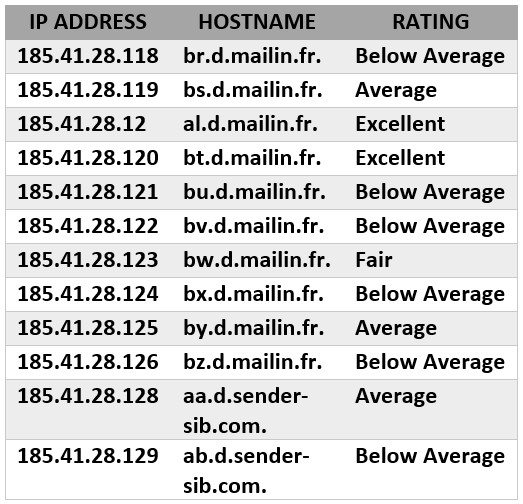
Deliverability rating of some of IP addresses of Sendinblue
EMAIL EDITOR: 3 out of 5
Sendinblue offers a basic easy to use drag and drop email editor. There is also an option to insert your own HTML or use rich editor or plain text to create a message. There are only over 70 templates that you can use to create your message. Other providers like Aweber offer a choice of over 400 templates. So there isn’t a lot of choice.
You can insert your own images or text into the newsletter and also send yourself a test message. You can also insert social media icons, headers and footers. Desktop, tablet and mobile preview shows how your message will appear in various devices. There is an option to insert a preheader. The preheader is a quick summary of your newsletter that will be displayed just after the subject line on webmail (Gmail, Yahoo, Hotmail, etc.).
There is no spam check or spell check option available. Also, there are no stock images offered by Sendinblue. You will need to purchase your own from another site in order to insert them into your messages. There is no option to store all of your messages that can be viewed online by your users in an archive.
Messages can be sent instantly or pre-scheduled for a later time. There is also an option to send your campaigns at the best time when they are most likely to be read by your subscribers using the Send Time Optimization feature. Messages can be shared with others or on social media using a link which directs the user to an online version of your message after it has been sent. However there is no email archive feature where all of your messages are stored together.
Overall the email editor offered by Sendinblue is easy to use with minimal features.
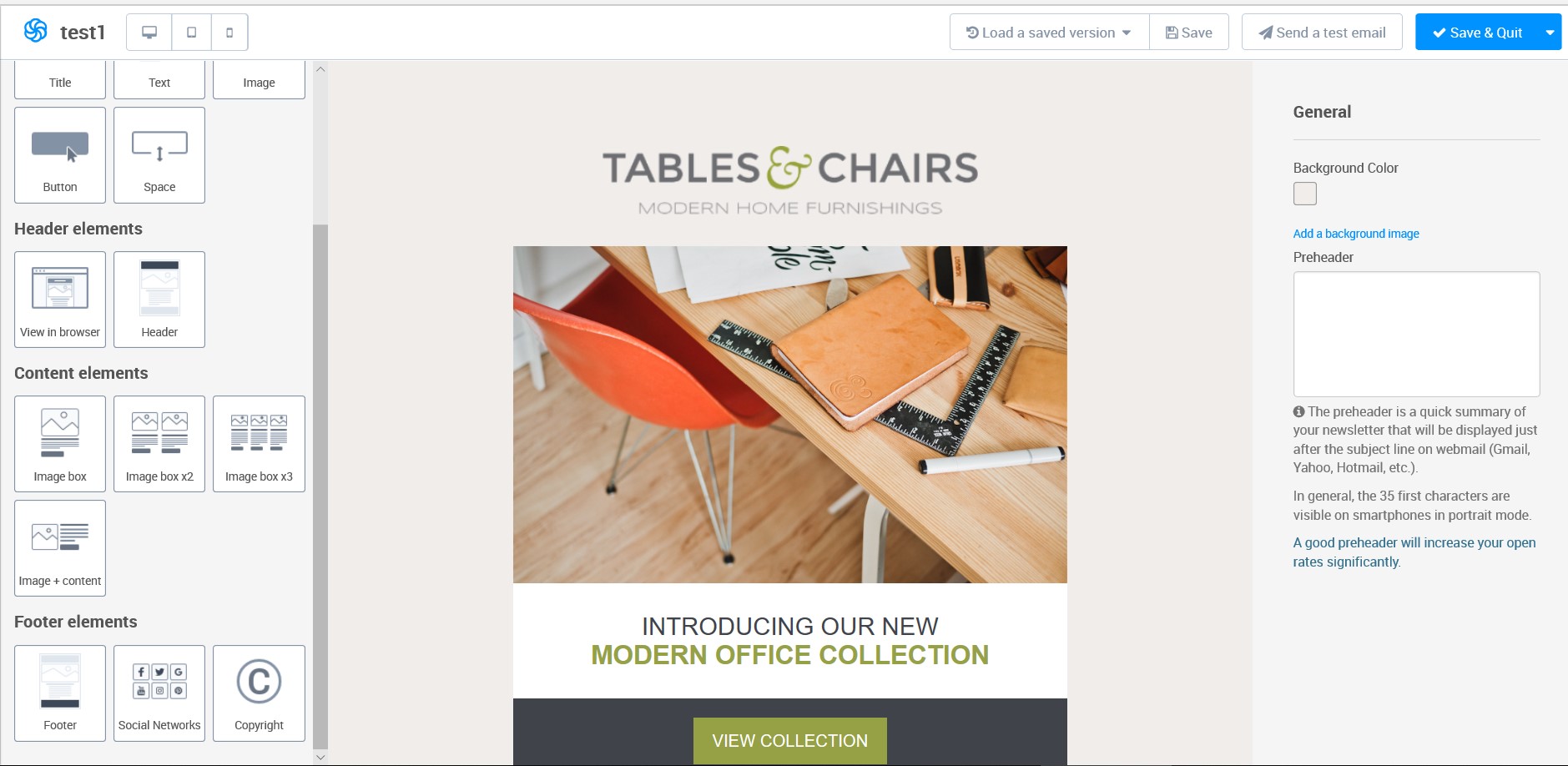

Mobile Preview of an email created in Sendinblue’s editor
EASE OF USE: 4 out of 5
Sendinblue’s system is easy to use and just like all other providers, it may take a couple of days before you figure it all out. Setting up SMTP for transactional emails does require some extra efforts as you will need to input the settings in your web hosting control panel or CMS settings.
SUPPORT: 2 out of 5
Sendinblue offers phone and email support for Essential, Premium and Enterprise plans. Free and Lite plans only get email support. You can also post a question on Github i.e. online forum to get an answer from their support staff. We couldn’t find any information about their turnaround time or working hours on their website or their dashboard when we tested their system. There is no phone number listed in their website fore pre-sales inquiries. Compared to other email marketing software providers that offer live support instantly 24/7, Sendinblue needs to be more open to their customers and potential users.
OVERALL SCORE: 3 out of 5
CONCLUSION
CONS:
- No fancy sign up form templates.
- No spam check, stock images, time travel, email archive features available.
- No iOS or Android apps to manage campaigns
- Limited number of email campaigns per month based on the price plan
- No 24/7 live chat support
- Sendinblue logo is displayed in the email campaigns on Lite plans.
- Handful of templates
- Low deliverability rates.
- No ecommerce integration
PROS:
- SMS, Chat, transactional email and email marketing – all under one roof.
- Mobile preview is available.
- Price plans can save money of you don’t need to send a lot of campaigns per month.
Sendinblue offers a robust system that is easy to use however it lacks a few features that are essential for email marketing like stock images, online archives spam check etc. They do offer Chat, SMS and transactional emails – all under one platform. However, you can also get these features from other providers. Transactional emails could have been a bonus but with low deliverability rates of Sendinblue, we would rather stick with our web host. Support is not instant unless you sign up for their higher plans. We recommend that you take their system on a test drive and see if it’s really worth it for you and if you can do without some of the essential features offered by their competitors.
Features
Price
Deliverability
Email Editor
Ease of Use
Support
If you have used Sendinblue or if you don’t agree with this Sendinblue Review, please provide your comments below. Your views will help others who are considering purchasing Sendinblue.

