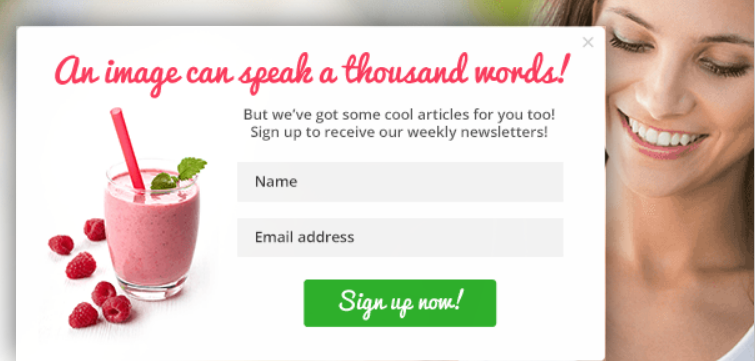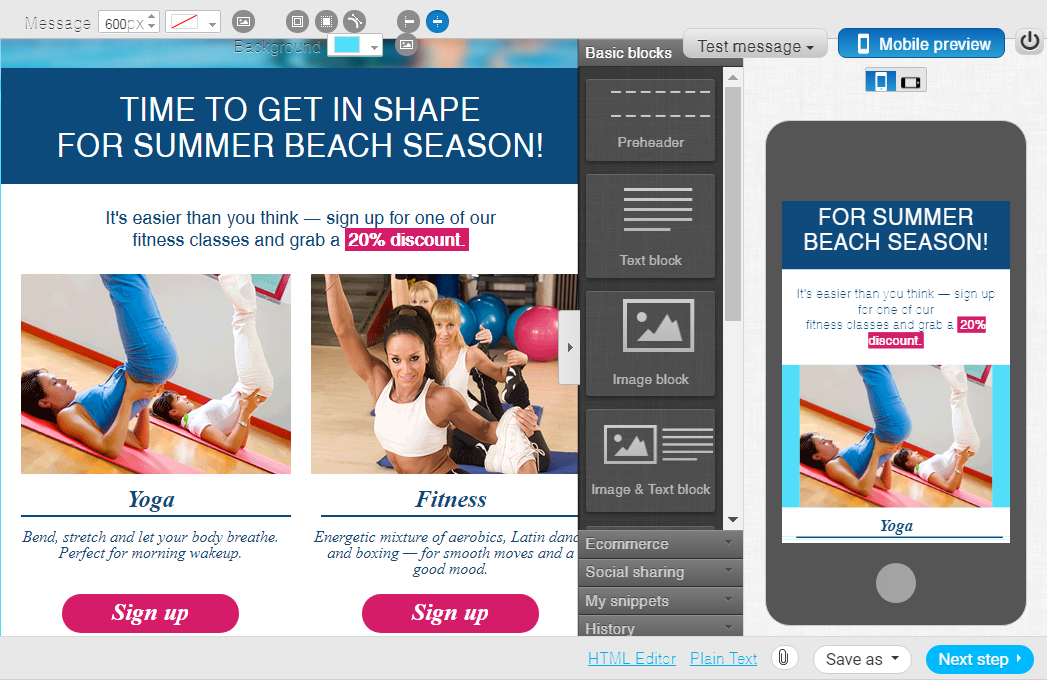We wrote the GetResponse Review 2021 based on actually testing their email marketing software. This review is original and unbiased. If you don’t agree with this review or would like to express your views about it, please leave a comment at the bottom of the page.
GetResponse Profile
GetResponse was launched in 1998 in Poland, with offices now in US, Canada, Malaysia and Russia. An innovative company and a leader in online marketing solutions, GetResponse employs over 300 people, has an impressive customer base of over 350,000 worldwide in 183 countries and is offered in 27 languages. GetResponse has won several awards including 2019 Gold Stevie award and received 2019 TrustRadius top rated award in email marketing software. Visit GetResponse website.
Malaysia and Russia. An innovative company and a leader in online marketing solutions, GetResponse employs over 300 people, has an impressive customer base of over 350,000 worldwide in 183 countries and is offered in 27 languages. GetResponse has won several awards including 2019 Gold Stevie award and received 2019 TrustRadius top rated award in email marketing software. Visit GetResponse website.
Features: 5 out of 5
GetResponse comes with numerous features that make it easier for the user to send fascinating newsletters and measure the success of email campaigns. Over 5000 free stock images (from Shutterstock) can be inserted into the newsletters so that you can create unique looking newsletters.
You can instantly create beautiful web forms and even custom design them yourselves with an easy to use online tool. Use exit popup, shake box and download box forms to maximize your chances of new user sign-ups on your website. Use forms on the go to easily collect leads on your mobile device while in a conference or a trade show etc. You can also create order forms, free download forms, feedback forms, event sign-up forms, free course sign-up forms and more.
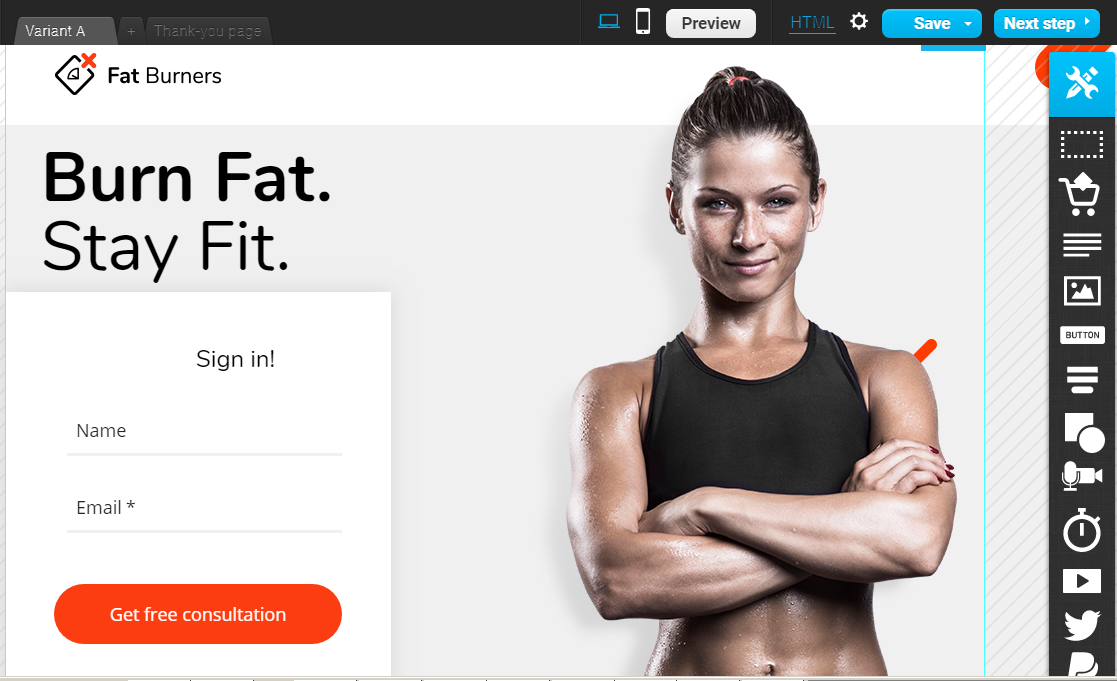
You can easily create a landing page like this with GetResponse. Many other templates are available.
Messages can be integrated with Facebook, Twitter to automatically tweet your campaigns or share them on Facebook so that you can reap the benefits of social media marketing without putting in additional efforts. You can also add social share buttons to each of your messages. There are many other useful features like Landing Page Builder with stunning free templates, Android and iPhone apps to manage your email marketing campaigns and online newsletter archives. Most of these features are included free of charge. Global view lets you track your users locations and to find out who’s opening and clicking your emails and who’s sharing them.
To optimize your campaigns, GetResponse offers split testing, segmentation and several tracking reports. You can use online surveys to get higher subscriber engagement and make them feel that you value their opinions. Create a personal touch with your leads and customers using webinars.
“Inbox Preview” feature lets you see in advance how your message will appear to your recipients on mobile devices and desktop based email programs like Gmail and Outlook. The “Time Travel” features delivers the newsletters at the same hour to all the recipients regardless of what their time zone is. Use “custom fields” feature to personalize your newsletters and target specific readers.
Integration is available with over 100 online tools like Salesforce, Paypal, Google Contacts, WooCommerce, Shopify etc.
Responsive Email feature ensures that your email can be easily viewed on any mobile device. Autoresponders let you easily create and manage autoresponders based on subscriber behavior. Autoresponders help you automate campaigns and manage one-to-one communication with your recipients
Marketing automation is a suite of powerful conditions, filters, and actions. You combine all of them to create workflows that reflect a subscriber journey or experience. You get several free predesigned templates with the basic plan starting at just$15 per month (including all the other features mentioned above). A few examples are having your subscriber receive welcome and thank you emails, birthday emails, click and open emails i.e. if they click on something in their email sent by you, you can send them more messages. You can create your own custom workflows with higher plans.
We find this feature quite promising and easy to use compared to many other marketing automation tools that charge a huge amount for this feature and are yet difficult to use.
Website Builder
GetResponse recently added a new feature “Website Builder” that makes it quite easy to build new websites and customize it using their drag and drop feature. The idea seems to be quite similar to that of creating an email with GetResponse. If you have previously used their drag and drop email feature, you will discover that creating a new website is as easy as creating an email campaign with GetResponse.
It is worth mentioning that this feature is free with any of the GetResponse plans which offer a complete marketing solution for your online business. We have already mentioned the features that come with their email marketing software. The website builder feature complements the online marketing plans that they already offer. The feature is easy to use and requires no prior technical knowledge to build websites. If your website building needs are not complicated, you don’t need anyone to manage your website.
The website builder offers three options to build a website: using predesigned templates, blank templates and AI based. Regardless of which option you choose, it takes only a few minutes to build a basic website and have it published. With AI based feature, you just need to answer a few basic questions about your business and the features that you would like to see on your website and a website is created instantly, which of course can be customized as per your requirement.
You can use a free domain offered by GetResponse (just like the ones offered by WordPress.com or Wix), or you can use your existing domain or buy a new one from GetResponse. The prices are almost as fair as the ones available from other domain sellers. There is no charge to host your website with GetResponse.
Your can integrate your website with analytics tools like Google Analytics, add an online chat feature, use cookie consent banner and more. You can also import text, images and files from another website and let the website builder create your new website using them; although this feature is currently not available, but will be available soon.
If you want to grab the attention of your visitors, you can easily integrate forms and popus in the website and increase your conversion rate up to 10%.
Overall, we find the website feature offered by GetResponse quite easy to use and versatile, just like their many other features that can help your promote your business online. With free website hosting, access to thousands of free images that can be inserted into your website, easy to use website building features in addition to getting email marketing, autoresponders, landing pages, Facebook and many other features starting at just $15 a month, we think that it is totally worth your money. There is a free trial for 30 days in case you would like to test drive these features.
Price: 5 out of 5
Pricing is reasonable and is at par with most of the other email marketing software providers. However, you get more value because most extras are included free of charge, for which some other competitors charge a fee, like 2GB online storage, surveys, online archives and stock images.
Price plans can be chosen out of four categories: Basic, Plus, Professional and Max. Most people go for “Basic” for core email marketing needs. If you plan to conduct webinars (with up to 100 attendees), sell e-products, use sales and list building funnels, then “Plus” is a better option.
“Professional” includes custom marketing automation builder, contact scoring and tagging, and advanced webinar features.
“Max” is the ultimate online marketing solution that includes an account manager, dedicated IP address, Single Sign-on, transactional emails and email campaign consulting offered by GetResponse.
If you pay for the whole year upfront, you get an 18% discount and a whopping 30% discount of you pay for 2 years in advance. Non-profits get 50% discount. GR offers a 30 days free trial to test drive them with no credit card requirements.
Deliverability : 5 out of 5
The deliverability of GetResponse is excellent. This score will give you an idea about whether your messages will make it to the inbox of your subscribers’ email addresses. The higher the score, the better are the chances. We have traced most of their shared IP addresses and analyzed the ratings on third party websites.
Here is an excerpt of their IP deliverability ratings from one of our reports:
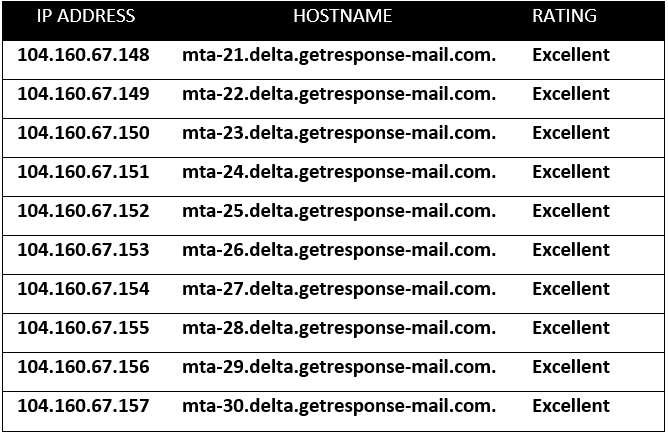
Deliverability ratings of some of GetResponse IP addresses
Email Editor: 4 out of 5
Geteresponse offers a drag and drop editor to create emails. You have the option to use the HTML editor if you want to designed your own newsletter, however you will find the drag and drop editor a lot more easier to use. Compared to the similar editors offered by their competitors, GR’s drag and drop email editor seems to be more versatile. We were actually quite impressed with it. You can insert custom images within a couple of clicks from 2GB of free online storage using your own images or free quality stock images. You can choose from simple looking or fancy newsletter templates. Adding or changing content is quite easy. GR also offers “image editor” feature that lets you edit the images in your newsletters which can add stunning visual effects.
Mobile Preview feature shows you how your newsletter will look like on a mobile device within the editor, so you can easily optimize your content for such devices.
You can use SpamScore feature, which tells in advance whether the content in your newsletter has any words that you should consider removing. One of the unique features offered by Getresponse is Inbox Preview, which allows you to see how your message will appear to your recipients that use popular email services like Gmail, Outlook and various mobile devices.
There is no inbuilt spell checker. You will need to depend on your web browser’s spell checker. If you select “Perfect Timing” feature, your newsletter will be delivered when your recipient is most likely to open and click. It uses historical data for each recipient to determine the perfect time to deliver your message. You can also use “Time Travel” to deliver your message at the same local time of the recipients. This can help increase the views of your message resulting in more ROI.
When we tested the newsletter editor, we found that the templates took a little time to load. Also, Inbox Preview took quite a while to load. Other than these minor distractions, we find GetResponse email editor quite user friendly.
Ease of Use: 5 out of 5
Overall GetResponse has a fairly easy to use interface and features. Of course, it takes a couple of days to get familiar with it and you’ll have to watch/read a few tutorials. However, after a few days, you will find yourself quite at ease with using its interface. Learning advanced features like marketing automation will take some time, but you will find plenty of resources and helpful content available.
Support: 3 out of 5
You can access a wealth of resources in the Support area including video tutorials (offered in several languages), text tutorials, online chat and email support. The staff is quick to respond and quite helpful.
Live chat is available 24/7 i.e. anytime always. Email support replies back within maximum two business days or sooner based on the number of emails in their queue. They used to offer phone support, but it is no longer available as most of us like to live chat anyway via our computers or mobile devices. It would have been still a good option to offer phone support also.
Overall Score (Excellent): 4.5 out of 5
Conclusion:
CONS:
- Email editor does not offer an inbuilt spell checker.
- No phone support, only live chat or email support.
- Deliverability rates need slight improvement.
PROS:
- A lot of features are offered, most of them do not cost extra.
- Inbox Preview lets you see in advance how your message will appear on many email programs and mobile devices.
- Autoresponder feature is quite versatile offering easy to build campaigns that can be viewed in a calendar or list format.
- Free stock images.
- Integration with over 150 online applications and tools.
- Easy to use Marketing Automation feature.
- Free Website Builder with hosting.
GetResponse is very innovative, customer friendly, offers stunning templates, webforms and a stable interface that’s easy to use. They offer the maximum features among other email marketing software providers. Prices are low which makes them one of the best overall in the industry. Annual price plans get you the maximum discount. Enterprise customers get added benefits of dedicated IP addresses. We find GetResponse the most impressive of all email marketing software providers.
Features
Price
Deliverability
Email Editor
Ease of Use
Support
Please note that we may get paid incentives if you click on any of the links on this page and make a purchase at Getresponse.com